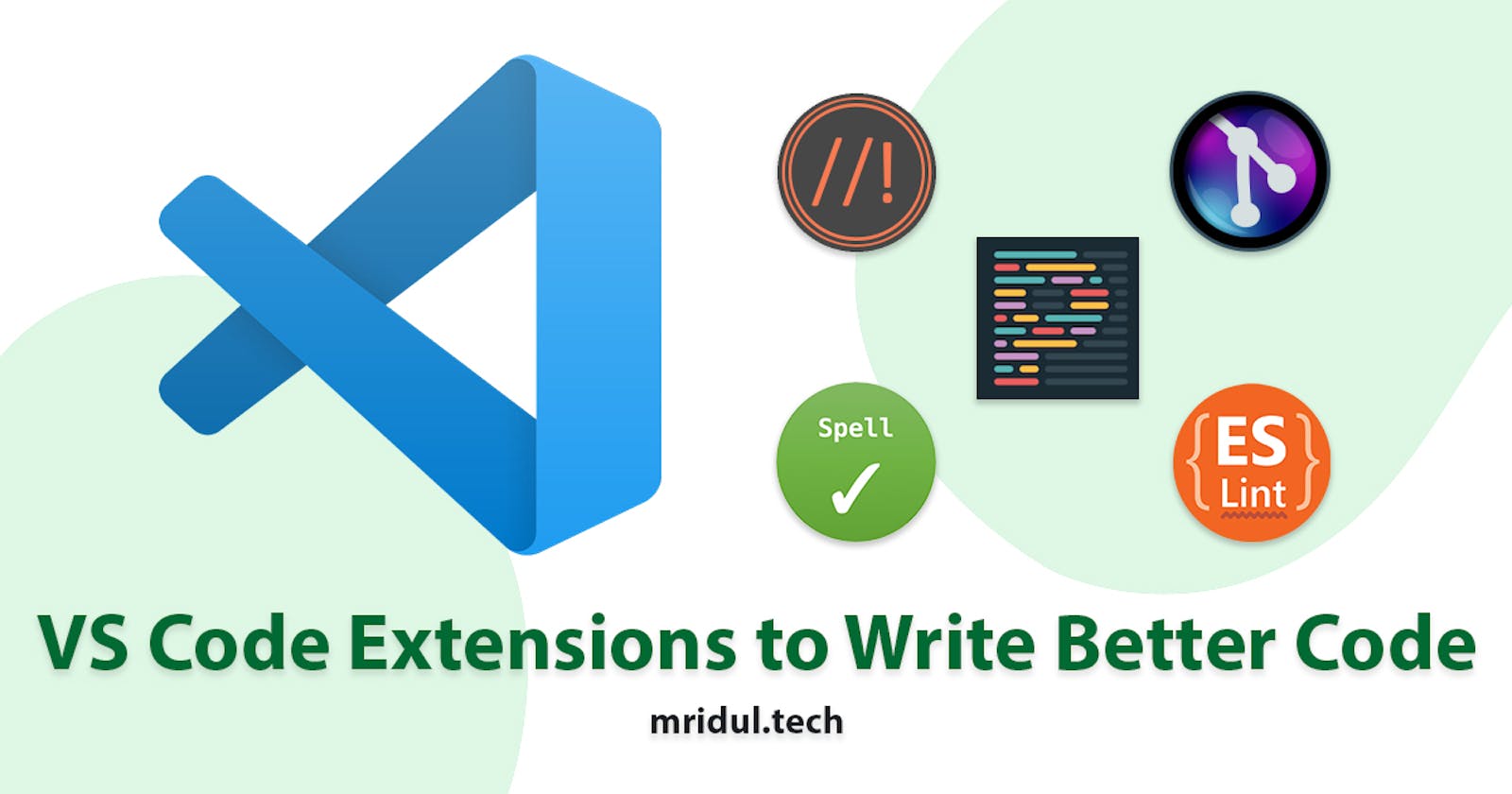5 VS Code Extensions to Write Better Code
Here are five Visual Studio Code extensions that can help you write better code, increase productivity, and make coding less frustrating.
Visual Studio Code (VS Code) is one of the most popular code editors among developers. It's a free and open-source code editor that comes with built-in features like IntelliSense, debugging, Git control, and syntax highlighting, making coding a lot easier and faster. However, sometimes built-in features are not enough to make coding efficient and error-free. That's where VS Code extensions come in.
In this article, we'll introduce you to five VS Code extensions that can help you write better code, increase productivity, and make coding less frustrating. These extensions have been handpicked to cater to different programming languages and help developers of all levels.
VS Code Extensions to Write Better Code
Prettier
Prettier is a code formatter that helps you maintain consistent code formatting across multiple developers and codebases. It supports a wide range of languages, including JavaScript, TypeScript, HTML, CSS, and JSON. Prettier can be integrated into your VS Code workflow, and it automatically formats your code on saving or using a keyboard shortcut.
Some key features of Prettier are:
Easy to use and configure
Supports multiple languages
Can be integrated into your workflow using VS Code extension
Also Read: How to Create Heartbeat Animation in CSS
ESLint
ESLint is a popular linting tool that helps you catch coding errors and maintain code quality. It's a pluggable and configurable tool that can help you enforce coding standards and best practices. ESLint can be integrated into your VS Code workflow, and it highlights coding errors and warnings in real time.
Some key features of ESLint are:
Helps maintain code quality and enforce best practices
Supports a wide range of configurations and plugins
Can be integrated into your VS Code workflow
Also Read: How to use CSS Animations with Styled Components
Better Comments
The Better Comments extension is a great tool that can help you write more informative and readable comments in your code. It allows you to highlight different types of comments in different colors, making it easier to identify important comments. For example, you can use blue comments to highlight TODOs, yellow comments for important notes, and red comments for warnings. By using this extension, you can make your code more understandable and easier to maintain.
Some key features of Better Comments are:
Helps to write better comments for other developers
Makes the code more maintainable
Helps other developers to understand the code easily
Must Check: Social Media Colors Collection
Code Spell Checker
Spelling errors in code comments or documentation can be frustrating and embarrassing. Code Spell Checker is a VS Code extension that helps you catch spelling errors in code comments, strings, and documentation. It supports multiple languages and can be customized to ignore certain words or file types.
Some key features of Code Spell Checker are:
Helps catch spelling errors in code comments and documentation
Supports multiple languages
Customizable to ignore certain words or file types
Also Read: Top 5 React JS Icon Library
GitLens
GitLens is a powerful extension that helps you visualize and understand your Git repository. It provides enhanced Git capabilities and integrates with your VS Code workflow seamlessly. GitLens can help you track changes, explore code history, and review code diffs.
Some key features of GitLens are:
Helps visualize and understand the Git repository
Enhanced Git capabilities like blame, history, and diffs
Seamless integration with VS Code workflow
Also Read: HTML Inputs Styling with Accent Color
In conclusion, writing efficient and clean code is essential for developers, and these five VS Code extensions can help you achieve that. From code formatting to linting, from syntax highlighting to Git integration, these extensions cater to different programming languages and help developers of all levels. Incorporating these extensions into your VS Code workflow can make coding less frustrating, increase productivity, and help you write better code. So, give them a try and see how they can make a difference in your coding experience. Happy coding!